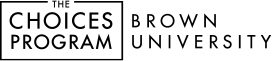Choices videos are designed to complement the printed Choices curricula. The playlists on each curriculum page on this site are consistent with the major headings in the corresponding printed student text. Videos used in lessons found in the Teacher Resource Book can also be found in their own playlist. Below are additional, general suggestions for how to incorporate the videos in your class or in professional development.
Pre-reading
- To establish the context prior to reading, have students watch selected video clips that address major topics and concepts that will appear in the reading.
- To raise curiosity and to serve as a hook, have students watch selected clips. As they watch, have them write out questions or statements expressing what more they hope to learn from the reading.
- As an exploration exercise, allow students to view any three or four of the videos they want and require them to summarize each video. As an alternative, have students watch the videos and then make predictions about what they will learn from the reading.
During Reading
- To shorten reading assignments, have students watch video clips in place of some sections of the text.
- To help students gain a deeper understanding, have student watch selected video clips that correspond with difficult or important reading sections. In their notes, have students create T-charts indicating what they extracted from the text versus what they learned from the videos.
- Use the videos to differentiate your teaching. Students can watch different videos depending on where they are in their assignment and/or which speakers are most accessible for them. Or assign some students to watch the videos and others to do the readings.
After Reading
- To reinforce important concepts, have students watch selected clips.
- To check for understanding, pause a video after the question and challenge students to answer the question prior to viewing the rest of the video.
- To analyze perspective, have students compare how issues are presented in the text and how scholars discuss the same issues.
Incorporating Into Lessons
- To get students interested in a new topic, show one or two videos as a hook.
- To introduce the day’s topic, start a lesson with one or a few videos.
- To vary your teaching style and enliven the topic, integrate videos where relevant into lectures or class discussions.
- Use the videos to assist students’ recall. For instance, if a group of students cannot remember the importance of an event and therefore cannot complete the lesson, show them the corresponding video.
- Compare the scholars’ discussions. For instance, do scholars of different disciplines (e.g. political science, history, anthropology) answer similar questions the same way?
- Use the videos to teach note-taking skills while also emphasizing content. The short “lecture” format with written questions makes a good source for students new to note-taking.
- Have students use the videos as an additional source of information for research projects. Alternatively, you could assign students questions that they can answer by listening to the videos.
Authentic Assessment
- Use the video format as a model. As a final project, ask students to conduct “interviews” for other topics in your curriculum. One student can be the videographer/interviewer and the other can pose as the scholar. Have students produce the videos, including locating relevant graphics, and post them on the school intranet.
Professional Development
- Use the videos to assist in your own knowledge and/or in professional development you provide for other teachers. Their brevity means you can quickly get everyone “up to speed” on a particular topic. Or if you watch the entire series of one scholar, you will have provided your colleagues with a useful presentation that would have cost much more if you had to bring the scholar to your district.