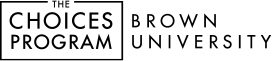Choices is committed to making our materials as accessible as possible for a wide range of learners. We are continually monitoring and improving the Digital Editions website to ensure we meet accessibility standards.
The Choices Program’s Digital Editions:
- Uses an accessible font
- Ensures a minimum font size for greater legibility
- Ensures high color contrast between text and the background color
- Minimizes the use of italicized text and all caps text
- Ensures compatibility with screen readers*
- Allows for keyboard-only navigation
- Provides closed captioning for videos
- Provides alternative text (alt-text) descriptions for images
- Organizes content using a clear heading structure and standardized hierarchy
- Ensures that navigation is consistent across webpages
- Has a responsive design framework that ensures usability across desktop computers, tablets, and mobile devices
*Many devices have free, built-in screen readers that can be accessed through the device’s accessibility settings. For Apple devices—Voice Over; for Windows—Narrator; for Chromebooks—ChromeVox, and for Android—TalkBack. NVDA (NonVisual Desktop Access) is a free and widely used screenreader for Windows.
If you have additional accessibility requests or suggestions for further improvements, please email us at choices_digital@brown.edu or submit an entry in our feedback form.
Technical Accessibility Specifications
WCAG 2.1 AA Compliance – The platform meets Web Content Accessibility Guidelines (WCAG) 2.1 at the AA level, ensuring accessibility across diverse user needs, including those with visual, auditory, motor, and cognitive disabilities. This compliance covers key areas such as perceivability, operability, understandability, and robustness of content.
Structured Code – Digital Editions is built using semantic HTML5, ensuring proper document structure and logical organization of content. This approach allows assistive technologies like screen readers to interpret relationships between elements (e.g., headings, lists, and tables) and provide accurate contextual information to users.
Assistive Technology Compatibility – ARIA (Accessible Rich Internet Applications) roles, landmarks, and attributes are implemented throughout the platform. These enhancements support the effective navigation and interaction of users who rely on assistive technologies, ensuring a consistent and predictable experience.
Interactive Elements – All interactive components, such as buttons, forms, and dropdown menus, are designed with keyboard-only navigation in mind, including logical focus order, clearly visible focus indicators, and descriptive labels.
Responsive and Flexible Design – The platform employs a mobile-first, responsive design framework that adjusts content presentation based on device size and screen resolution. This ensures usability across desktops, tablets, and mobile devices while supporting accessibility features like pinch-to-zoom and reflow.
Error Identification – Forms and interactive elements feature accessible validation methods, with ARIA attributes and clear error messages that provide contextual guidance. Errors are communicated dynamically in a way that can be easily identified and addressed by screen readers.
Media Accessibility – The platform includes accessible media players that provide full keyboard operability and meet WCAG standards. All video content includes synchronized captions, and alternative text descriptions are available for non-text elements such as images and infographics.
These technical specifications complement recent user-facing improvements like increased font sizes, enhanced color contrast, and meaningful link text, ensuring that Digital Editions meets the needs of the widest range of users. We are committed to ongoing accessibility enhancements and are actively working on additional technical improvements to further support an inclusive experience for all learners.