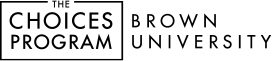No student logins
When you created your class, the system generated a unique class URL. You will give this to all students in your class. To get back to that URL, use “< Back to [name of class]” at the top of your portal.
Note that you will need to set up each class or section separately so that you can make assignments specific to each class. To navigate between your classes, use the small clipboard icon in the panel at the left. It will open your list of classes. The portal does not enable you to differentiate assignments for groups within your class.
Seeing what my students will see
When your students go to their assigned URL they see a menu of the units you have placed in the class.
When they select the title you’ve assigned, they will go to the introduction page of the unit.
Navigation opens from the bar at the left. Experiment with the navigation to see how the readings, study guides & graphic organizers, and lesson resources that you have assigned in the portal are displayed for them.
[Note: If you have already unchecked many of the resources, only those that you left checked will show.]